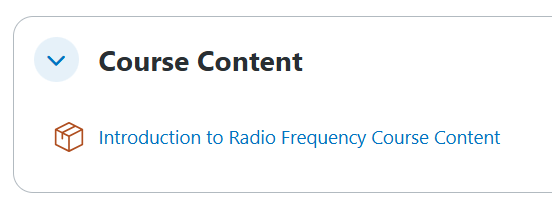Bastille employees, click here for login instructions
Start by going to http://Academy.Bastille.net.
Click the “Log In" in the upper right hand corner of the screen.
There is a link on this next screen specifically for Bastille Staff, click that and it will make an account for you using your Google credentials. There are other buttons for creating an account that are only necessary for non-Bastille employees. You would always use the Bastille Staff Login button to create an account and also to log in later on.
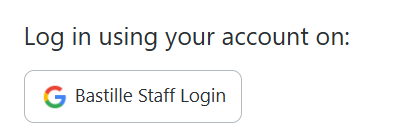
Once you are in the Academy. Click on the "My Courses" tab and then click the Introduction to Radio Frequency Course (or whichever course you are signed up for). You should be enrolled in the Radio Frequency course automatically.
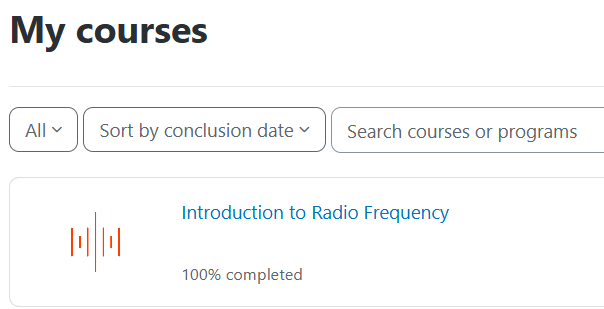
Once you see the course outline click on the "Introduction to Radio Frequency Course Content" and you will be up and running.