Everyone else, click here for login instructions
To create an account first go to https://Academy.Bastille.net, click on the "Log In" link in the upper right hand corner of the screen. From here click on the link to "Create a new account".
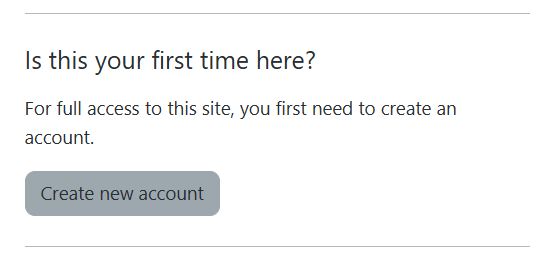
Follow the instructions, which includes clicking on a link to verify your email address. Once the process is complete, you can go back to https://Academy.Bastille.net, click the "Log In" link, and then type in your new username and password to log in to the site.
When you are inside the site, click on the catalog link at the top of the screen, choose the appropriate course and type in the enrollment key that was provided in the email inviting you to the course. When it comes to enrollment keys, the capitalization must match.
If you have any questions, please contact training at training@bastille.io.
